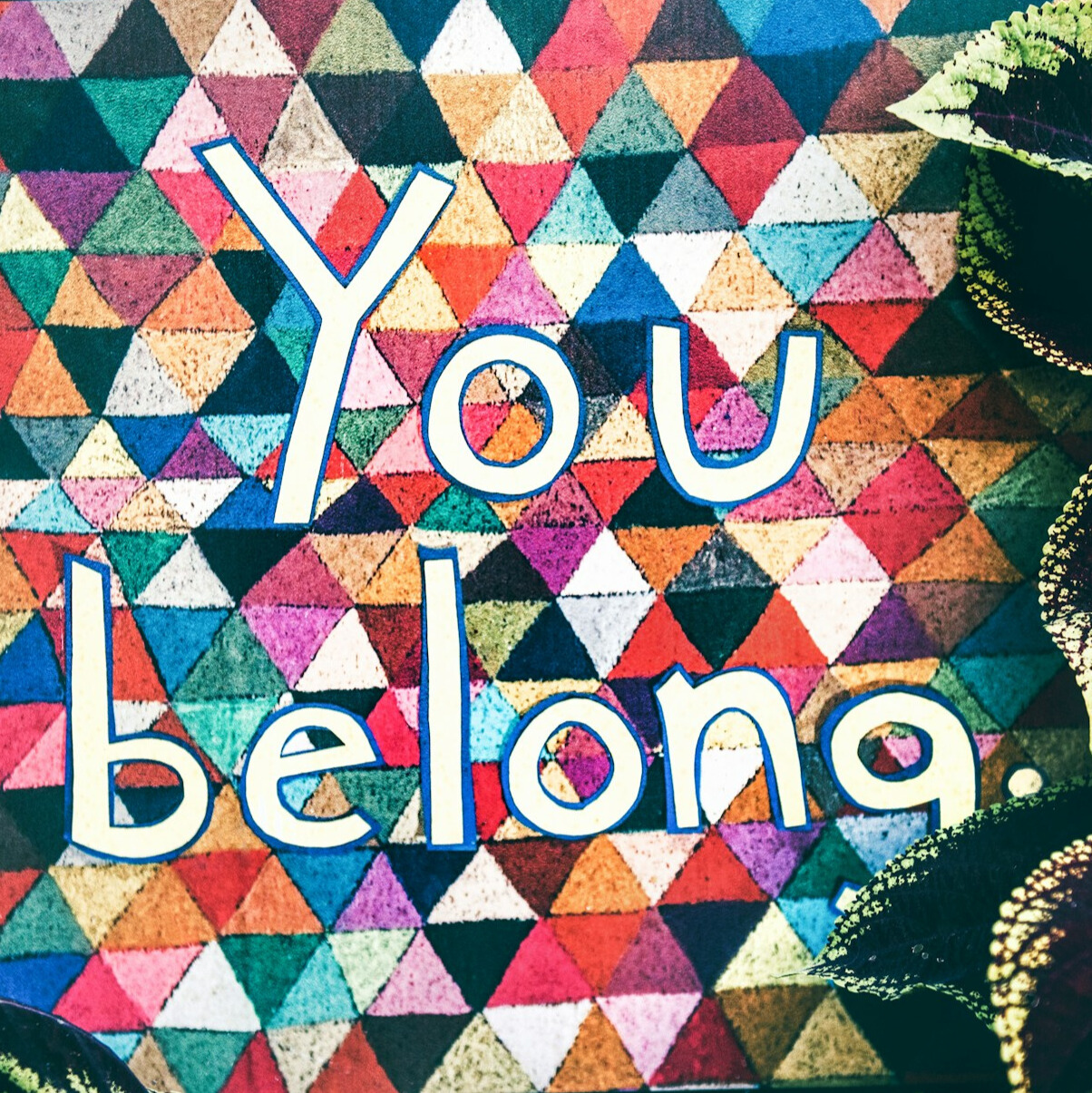Episode Transcript
[00:00:00] Speaker A: Welcome to the Underrepresented in Tech podcast, where we talk about issues of underrepresentation and have difficult conversations. Underrepresented in Tech is a free database.
[00:00:10] Speaker B: With a goal of helping people find.
[00:00:12] Speaker A: New opportunities in WordPress and tech.
[00:00:18] Speaker B: Good morning. Good afternoon, Samah. I usually say hello, and today I threw morning in and it's not your morning.
[00:00:26] Speaker C: Good morning, my lovely Michelle.
[00:00:29] Speaker D: It's.
[00:00:30] Speaker C: My mood is in the morning. So fine.
[00:00:32] Speaker D: I'm having a good mood.
[00:00:33] Speaker C: Yeah.
[00:00:35] Speaker D: How are you?
[00:00:36] Speaker B: I am okay, thank you. Yeah, most people know I'm navigating. We just lost my mother's husband. My stepfather of 41 years passed away on Friday. So, yeah. So it's been an interesting weekend.
My mother has not been in a form.
She's not physically well, and so she's also emotionally struggling. And so I have taken on all of the arrangements for the cremation and the funeral and the obituary and all of that. So it's been a very tiring few days. But I did get to see her last night, and she's doing as good as can be expected when somebody loses a spouse of 41 years. So thank you for asking.
[00:01:19] Speaker C: Condolences. I have my heart with you, and I wish I was there physically too. If I can help with anything. I'm sorry for your loss.
[00:01:28] Speaker B: Thank you. I still have right here on my desk a candle that says, I wish you lived next door from you for my birthday. And it is always true that I do wish you lived next door. Today, we have a special guest with us, and I'm probably going to butcher her name, but I'm going to get it as close as I possibly can.
Elena Brescacin. I hope I did you justice, Elena.
I'm an American. I speak with an American accent. I'm sorry.
Welcome to the show. Can you tell us a little bit about yourself so that our audience knows you a little bit better?
[00:02:05] Speaker D: Yes. I am Elena Brescacin. I'm Italian, and I am an accessibility consultant, totally blind. And I am happy to participate in this underrepresented in Tech podcast.
[00:02:23] Speaker B: We're really happy to have you here. I have spoken on the podcast at great length about what it's like to be a disabled person who can't walk. Well, I do walk a little around my condo, but I use my motorized scooter whenever I'm out in public. And people at WordCamps and places are used to me now, and they make sure that they move their feet. So I don't run them over, I think.
But I have never been blind. I do wear glasses, but I can see. So I think that makes it a little bit different. And I don't understand what it's like to be you any more than other people understand what it's like to be me. And so when you asked me if you could be on the show, we could talk about what it's like to navigate online and even in person as a blind person, I was like, yes, let's talk about it. And I'm so happy to have you here. So, thank you for joining us today.
It's good to have you here. Okay, so the first thing I want to say is that I have listened to another blind person use the screen reader. And how do you listen so quickly?
I could not comprehend how quickly his screen reader was going. I was like, I couldn't possibly. But but how? What is it like for you to use the Internet? And what should we focus on to make sure that the websites that we create are usable by you?
[00:04:01] Speaker D: So this is an interesting question because it's the one everyone asks me.
Well, the first thing to be aware of is that a blind person does not have a global vision of reality, the environment, the physical world, the digital world, and so on.
Especially if, like me, someone was born blind. You do not have a global vision.
Let me see if you have talked about a chessboard.
You have the global vision of where all the pieces are.
Maybe you don't play chess or table games, board games, but a board game, let's call sudoku, Tic-tac-toe, a chessboard and something like this has a global vision.
A sighted person knows immediately where the opponent piece is.
We blind person people must count. They must mentally map the area. So if I put my hand on the board, I can explore it by hand and notice where the piece is. But I am slower with the movement because I must explore it all.
I must do one plus two plus three. I must do the sum, the addition, the addition of the many parts, and they must be sequential.
And in a virtual environment, it's even more difficult because for example, when you tell me, to go to the right access to the menu on your right side. On the right sidebar.
I don't know what the right sidebar is because my sequence order is what the code shows me. The page has been coded. So if the first and the first to be coded is the left, the first appearing is the left. But being the navigators, the screen reader renders linear like, like A document, let's. Let's say like a document.
I can tell you it's on the top, not on the. I. I do not. I do not have a right or left in the linear navigation, but it's in up or down. So if you have. For example, I explained it at an event recently.
If you have a glossary with letters, you have the content to the left and the letters to the right. But it's not the same logical order because I expect to see the letters before the content. So, I had to place another menu with letters before the main content.
And the problem is that I always struggle and argue with people around me on the web because of chatbots.
I'm sorry, but not chatbots, the accessibility automatic validators, and so on. They say it's valid because the validator tells me it's valid. But if I create something, I build an interface.
The first thing I do before making it available to people is check for an excited person or two or three or four or sighted person check and give me feedback and maybe help me adjust colors and adjust the aesthetical graphical stuff.
So if I ask human help for designing something, why on earth does a sighted person decide and rely on an automatic system to decide that a site is accessible to the blind without ever having any idea of a blind person, of what a blind person needs, and so on? Because then you have to press buttons, you have to give buttons a proper label.
The description must be appropriate because if, for example, you have a menu to the right and one to the left, you can have both menus, and both menus have different functions.
For example, you have the main navigation shop and product to the left and social network to the right. You cannot label the menu as left menu and right menu, but you would rather then label the shop menu and social network menu.
[00:10:39] Speaker B: That makes sense.
Yeah. So labels are very important.
[00:10:46] Speaker C: Awesome.
Elena, I was checking out your online journey with WordPress. It's really inspiring, especially for a visually impaired creator who uses it as an accessible tool for building websites.
I would like to know more about your experience within the WordPress community. To start, I know that your first experience with WordPress was in 2003 or 2004.
I would love to know the difference or what improvements you have seen in accessibility since then. For almost twenty years, you have been working and contributing to the WordPress community.
What has improved, let's say, since then, and how do you think it is now?
I always ask too many questions, and I think we can take steps to improve the accessibility and inclusiveness of our Beautiful community, making it more welcoming and accessible for many people.
[00:12:01] Speaker D: Well, I started with WordPress when blogs were very, very popular.
But there were platforms that were very inaccessible.
And I remember Splendor Blinder. I remember Blog Spot.
At that time, there was a live journal.
Then I said, "What could I do if I could host my blog in my own space?" I had a domain then.
That was the time I found WordPress. I found a man who worked in the Italian community.
Now, this man is not here any longer.
His name is Paolo Valenti, and his WordPress profile ID is Wolly.
He was the first to introduce the community here and to translate WordPress.
And I will always remember him.
I'm sorry, I turn emotional when I talk about Paolo. Okay?
Oh my God.
I think he would like me to remember him with a smile, not to.
So yes, when we translated the WordPress community, I gave up because the editor was not very friendly.
And Paolo said, "Wally said, I'm sure you will come back sooner or later." Don't give up.
He knew, and here I am. So what then? The editor was based on an iframe, and that was it. It had a few keyboard shortcuts to access the information for the formatting tools, bold italic headings, links, and so on. So, it was more rapid, and quicker to use the code HTML.
So I said if I had to blog and use HTML better, I would do it like I did before, right by hand, and so on. But in 2018, Gutenberg started to become available.
At first, it did not. I did not like it because I didn't understand it separate paragraph. When I wrote dialogues and conversations, I had two lines from, from, from a line, and the other I had two empty lines. I did not know how. Oh yeah, yeah, it was very, very unstable.
Then I used Drupal, and it had again that problem with the editor.
And in the end, I started to use WordPress when it became a page builder.
I have found someone to help me with the styles, colors, and so on because of what I said before. I mean, if I build a footer sidebar, I can do it.
I can base myself on the default template and change content, change or move text, remove navigation menus, and so on. I can do it with a block.
I can add the list, details, spoilers, and even pictures if I want.
But then I would not be able to know if a sighted person can orient themselves, get the right comfort, or decide whether seeing is comfortable or not.
A sighted person can never understand the blind's needs properly. But it's true even the opposite.
I can never understand what the sighted need because I can build based on my needs or on a blind person's need for what's immediately visible to me, even though it may not be visible to a sighted person.
What could be improved on WordPress in the virtual environment?
And then we talk about the physical, in-person meetings. So if I have to say what should improve accessibility, it should be considered even more because I have been dealing recently with some bugs in Gutenberg that are messing everything up.
So I have to give feedback and provide information on what's going wrong. But when they fix one bug, they regress with another.
And it community should accessibility team should be should increase.
And now I am worried because of all the legal stuff that was present involved.
Because it's the only alternative we have, blind creators must first design a website on their own. Well, WordPress and Gutenberg, because other page builders have no accessibility or less accessibility, but much less.
[00:19:43] Speaker B: That's unfortunate, isn't it? Yeah, yeah.
I think about how society has made so many accommodations for people like me who use wheelchairs, such as curb cuts and paddles, to open doors.
And I've talked before about things like if I come to a building and I can't access it, that's what made me think about accessibility on the web. Because it would be similar to you coming to a website and being like, I have no idea how to. This is so poorly put together that I can't even get through to order something. It made me think about how similar those situations can be. But for you, the physical world can be much more dangerous than I would be because I can look for the curb cut. But suppose you are in an unfamiliar area. In that case, I imagine that that could be, you know, very dangerous for you, depending on how familiar you are with the space and whether you're traveling alone or with a person. So when we think about physical spaces like wordcamps, what can we be doing better for you to navigate around a WordCamp better and feel safe about it?
[00:21:07] Speaker D: Oh well, the ideal situation would be to have tactile pavements around the structures, let's call them tactile pavements, but also to count on people, to count on people's help.
Because if I say I have to speak to a world camp or to a conference, like it's the record day, and so on, I have to find a person to come with me. But no one said, "You come to the railway station, and then we come to pick you up." We give, we help you, we help you around.
You can rely on this person for this. Every war camp should have accessibility assistance. At least, at least one person should be prepared for it.
Because when there are the speakers, the selection, the speaker selection.
If a speaker is blind, it could be, do you need someone to help? Or do you need it?
Do you have your assistant assisting you? Because physical places are accessible, they should be designed to be accessible.
I think it's already difficult to find places to host meetings or other events on campus.
But if I have already prepared my speech and my conversation song, then I have also to prepare my logistics and whatever I am discouraged to go to speaking around.
[00:23:29] Speaker B: That makes perfect sense. And when we had WordCamp US, not this year, but last year, we had an accessibility team based on my experiences the year before, where it was very much inaccessible to me with a wheelchair.
Alex Stein and I were on the accessibility team for WordCamp US last year. He's a blind man, and I use wheels. So, between the two of us, Joe Simpson Jr. Was the team lead for that team and made sure that everything, you know, that we had met all of Alex's needs and all of my needs. And we had somebody always available to Alex, like you were saying, somebody who could assist.
But that didn't help Alex navigate from Texas to Washington, D.C.; he can do that. And he was, I assume, perhaps using assistance at airports and things. I didn't actually ask him about that, but Joe or somebody else was always available to help him navigate the physical space. And then we made sure everything had ramps, that the stage had a ramp that I would need to use, and that there were curb cuts everywhere.
[00:24:56] Speaker D: And also we. We can have another problem when I meet in person with the community.
We do not know who is who. So, for example, the badges.
I'm just maybe kidding. Maybe I don't know. But I think that WordCamp badges should have incorporated that track list trust.
What's the name? Track of object.
[00:25:42] Speaker B: The schedule?
[00:25:45] Speaker D: No, the object trackers. The. Those little coins make a sound when nearby. Gotcha. So if you, for example, you could.
Every badge has a number.
Every badge has a number.
The application, mobile application should be the bed and should have the tracker.
And if you have the application installed on your phone, you send a message.
You send a message. And the person Says pings you if they are near.
[00:26:46] Speaker B: You know who's there.
[00:26:48] Speaker D: Yeah. Yes. Because if I am at an event and the person assisting me, if I have a person who comes with me, has no idea about who to. Who to go to search.
[00:27:07] Speaker B: It makes sense. Yeah, that makes sense.
[00:27:11] Speaker D: Or without going with technology, you should have a number.
Yes, the name. The name. But also a number on your shoulder or whatever.
The person can say I am searching for badge number 24.
I am searching for the person with this number.
Of course. You just asked if I have to meet this person.
I just asked him or her about the SL or whatever.
Tell me your badge number. If you want to meet, tell me your badge number. And then we, we. We use the number to, to.
[00:28:21] Speaker B: I never thought of those things.
[00:28:23] Speaker C: Great idea. Yeah, that's.
Yeah. I hope that they start to think about the solution you provide for the upcoming events, especially flagship events. Because that's when you see a lot of people there. Yeah, definitely.
Elena, I know you're busy. You are working on PlusBrothers.net, and it sounds really interesting, especially in terms of accessibility.
Would you tell us what you're working on? What key did you work on in this WordPress ecosystem?
[00:29:04] Speaker D: Oh yes.
Well, this is my latest personal project.
It's called PlusBrothers.net because it's a project about HIV stigma.
And when we talk about unrepresented. I have three badges on underrepresented in tech because I am a woman, I have a disability, and I am the former partner to an HIV-positive man. I am negative, but I have lived and experienced what stigma is. I have experienced the inaccessibility of some HIV-related HIV prevention, and so on Instruments such as we have no volunteers do not they say you have the test is free, is anonymous, and so on. But I had to ask a third person to take me there to read the result.
The self-made and home tests you buy are inaccessible because they are just visual. So you. If you have privacy, if you have a visual impairment, the privacy is screwed.
So yes, it. I am.
I have three underrepresented labels, and I have. This blog is made with my. My best friend, who is a gay man with HIV living with HIV since 2013.
But he has no technology knowledge. So he is. Well, not software, at least because he repairs televisions and other stuff. But no websites. He knows nothing, and he's my content editor. We have created this blog for those struggling with the stigma. Struggling against the stigma, reversing it As I said before, accessibility can be reversed as a blind creator can not know what a sighted excited visitor can see and can play about your website.
I could create a website that is completely inaccessible to site people.
[00:32:10] Speaker B: Yes, you could.
[00:32:13] Speaker D: You would see the process.
The world would boycott everything.
[00:32:23] Speaker B: You bring up a really. That is a really good point. I saw on TikTok a blind woman who was taking a pregnancy test, and she has no privacy in that because pregnancy tests are visual, and she was advocating for one that would be for, you know, announce what the. What the result was.
[00:32:44] Speaker D: But we have to fight against stigma, HIV stigma because especially when you have a sensory disability, you are afraid to talk about some subject.
You are afraid; you get ashamed to talk about health, about sex education, about all the stuff. But I have no fear, no shame. Because if my former boyfriend had HIV, it is not his fault.
It's a misfortune.
It can happen to everyone.
The virus is like me; it does not look anyone in the face.
Maybe true.
So this blog. My blog is based on fantasy stories that have a setup, a particular set up inspired by all that those fictions with reverse the world, such as the world of blind, the world of zombies, the world of sirens mermaid, the folks in the sea, living in the sea.
[00:34:18] Speaker B: Yes.
[00:34:21] Speaker D: This.
We created this world where the virus. First, the virus is part of the community as it has the.
They have the right to vote and the right to express opinions, but people without the virus are discriminated against and have no right to participate in politics. They have to hide, to be negative. However, knowing that the world is based on what the virus can or cannot decide, they cannot be inspired to become positive just because they want to.
It's the virus, the last one who can decide if that person is worthy. So if you are violent, if you talk bad about someone, etc. You are expelled from this world.
And what I say is that if you are HIV-negative and feel offended because I call you an empty box, without energy, without strength, unworthy, worthless, and so on. Try to think what an HIV-positive person, in reality, can think. When you can, you expel them from politics and real life and force them to be silent. And because you make them feel guilty or ashamed.
Because I'm fed up with all those books, those movies where they are always written or built by negative people, HIV-negative people with the only strength about empathy, about poor, that suffering, that suffering person, always sad, always dramatic. But irony can do what drama has failed to do. This is my point of view and about irony.
We have decided to create this multilingual blog using Italian and English. It's a challenge. Thanks to ours, we started this April.
My WordPress trainer, Gloria Leone. I am always, always glad to have. She has participated with me in bringing this case to WordPress Accessibility Day in 2024. And she is one of the organizers of CoreDaze.
I will participate in Core Days, but she will not co-present.
I decided to create this multilingual using my own capabilities and resources because all the solutions found on the web were not, first of all, completely accessible.
Then they almost forced me to translate every post and every article. Still, I simply cannot translate any article because, in English, there are many, many word games, word games, double meanings, and so on, but the Italian ones cannot be translated into English. I have to find correspondence or at least something similar. It's not always simple.
So I have to. I have to play around. We both have to play around. Because my best friend Alex also has to.
He knows English as I know it, but he has been abroad. He has been together.
He dated one American man for 20 years. 20 years ago. So he knows English in an informal and current language, which is different from what I do because I mainly use it for work.
[00:39:43] Speaker B: Well, your English is very good. I understand everything you're saying.
[00:39:49] Speaker D: We have a lot of fun.
For example, I can say that in. I translate it into English. In Italian, we say that the bull.
The animal. The bull, yeah. The male of the cow is accusing the donkey of having to wear horns, but in the English metaphor, it is the pot calling the kettle black.
[00:40:25] Speaker B: Okay, that makes sense. Yeah.
[00:40:31] Speaker D: In this case, there are many of those things, double meanings, and so on. ChatGPT, Gemini, Google Gemini, and so on are helping us a lot. That's why I always say that artificial intelligence can also help blind people, describe pictures, etc.
Of course, regarding the eternal topic of accessibility, even though AI can create pictures for me, I can create the picture and then have it described back by the AI. But I can never know what the real impact is. So, I avoid creating what I cannot control on my own.
Yes, my friend, I can ask Alex. I can say gifter. Please check this out. But what can I do? It does not make sense.
Can I create written content? Can I create an audio content? Yes.
So, let me work on the limit.
[00:42:04] Speaker C: That is great. Yeah.
[00:42:06] Speaker D: Yes, Elena, we must know our limit.
[00:42:10] Speaker C: Yeah. Thank you so much for sharing your insights with us today. Thank you for joining us. It's been a wonderful conversation.
And then I'm sure everyone is listening. I will gain a lot from your experience, advice, and knowledge. Do you have any final thoughts?
[00:42:28] Speaker B: Michelle, I'm so grateful you reached out and wanted to share some of your experiences with us.
Unfortunately, we're almost out of time. So, do you have one last thing you want to share with people? If you gave one piece of advice to sighted people, whether it's something in person or online, what would that one piece of advice be?
[00:42:51] Speaker D: Oh, yes. The last piece of advice I wanted to give people was that free and open-source software must consider accessibility, especially because they cannot complain that closed software is always used, and so on. If they do not work for accessibility, we will always rely on controlling, abusing, etc. Technology. We have no alternative. So please, instead of protesting and complaining about everything, sit down and work.
[00:43:41] Speaker B: Absolutely. Thank you so much for taking time out of your day to contribute to our podcast. It was so lovely to meet you virtually over Zoom. Maybe someday we'll be in the same place together and be able to meet face to face, and I would like that very much. And Samah, thank you for another week together.
I have ideas for next week's conversation, but we will see what we come up with. Until then, stay safe and be accessible.
[00:44:15] Speaker C: Yeah.
[00:44:17] Speaker B: Again, thank you, Elena. We'll see, we'll see everybody next week.
[00:44:24] Speaker A: If you're interested in using our database, joining us as a guest for an episode, or just saying hi, go to underrepresentedintech.com. See you next week.